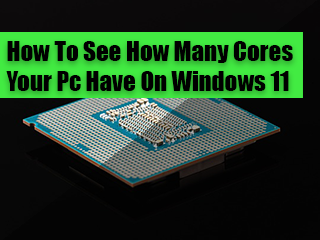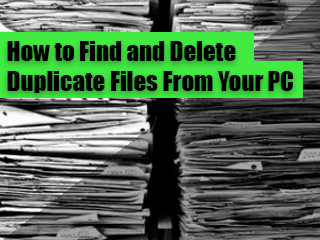Here are 4 ways in this post how to delete files that cannot be deleted on your Windows 11/10 computer.
1. Start Task Manager by typing it on search bar , find the application you want to delete and select end task, then try to delete the file again.
2. Delete the file with the command prompt, just open cmd and type del and the file destination: example.
del c:\users\MyPC\Desktop\FILE.txt).
3. Use a program called Take Ownership, with this program you can take ownership of the file and delete it fast. Download this free program and install it, then right-click on the file you want to delete and select take ownership, done!
Delete Files That Cannot Be Deleted
Reasons why a file cannot be deleted
There are various reasons why you might not be able to delete a file. Sometimes these reasons are unclear at first due to the system not providing much information about the error. However, in most cases, a Windows error message will provide you with a clear explanation. Windows often provide messages for the following errors:
- The file or folder is still being used by a program.
- The file or folder has already been deleted.
- You are not authorized to delete the file or folder.
- The program in question is frozen or unresponsive.
- There are hidden files in the folder concerned.
Sensitive data
The common problem with sensitive data is that deleted files are not really erased and so may be recovered by interested parties. Most file systems only remove the link to data (see undelete, above). But even overwriting parts of the disk with something else or formatting it may not guarantee that the sensitive data is completely unrecoverable.
Special software is available that overwrites data, and modern (post-2001) ATA drives include a secure erase command in firmware. However, high-security applications and high-security enterprises can sometimes require that a disk drive be physically destroyed to ensure data is not recoverable,
as microscopic changes in head alignment and other effects can mean even such measures are not guaranteed. When the data is encrypted only the encryption key has to be unavailable. Crypto-shredding is the practice of ‘deleting’ data by (only) deleting or overwriting the encryption keys.