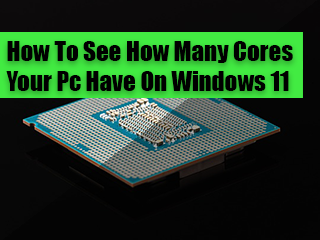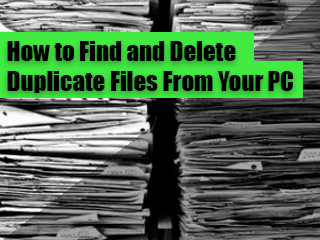How to take screenshots on Windows? One way to take screenshots on Windows is to use the Print Screen button.
Most computers have it in the upper-right corner. (besides Space Bar on some devices).
To copy a screenshot of your complete screen to the clipboard, press PrtSc once.
A second way is with a snipping tool. You can mark the region you want to screenshot by typing the snipping tool into the Windows search bar, selecting it, and pressing the new button.
Where Is The PRINT SCREEN Button?
The Print Screen key is usually found in the keyboard’s upper right corner. The Print Screen key may have a distinct name on some keyboard models, such as PrintScreen, PrntScrn, PrntScr, PrtSc, or another similar type.
Third-party screenshot apps for Windows
If any of the built-in Windows ways don’t meet your needs, some third-party screenshot tools are worthwhile considering. Each has additional features.
- Snagit With the screenshot utility Snagit, you can capture entire pages, make animated GIFs, and more. The premium version costs $50. A 30-day complimentary trial is also available, but any images you take during this time will be watermarked.
- Lightshot Free screenshot tool Lightshot is made for fast social sharing. When Lightshot is downloaded and installed on Windows 10, the Print Screen feature is replaced and more modifying options are provided.
- Greenshot Another free tool, Greenshot offers the ability to record an entire scrolling web page in addition to editing and customizing screenshots.
What is a Screenshot?
A screenshot is a digital image that captures the contents of a computer monitor. It is also referred to as a screen capture or screen grab. The software or operating system powering the display gadget generates a screenshot.
Furthermore, pictures can be taken with an external camera, which uses photography to record what is on the screen.
Computer operating systems did not always include built-in features for taking screenshots until the 1980s. Around 1960, the first interactive computers produced the first images.