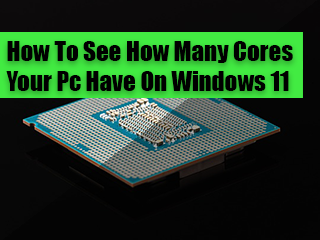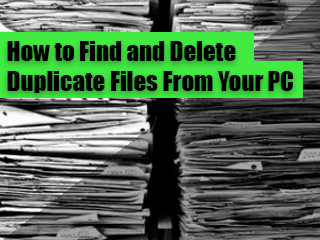Wich DirectX Version do I have in my Windows?
To check the version of the Directx is very simple.
1. Press Win + R, type dxdiag, and press Enter, or type dxdiag in the search bar of the windows.

2. When you press on the dxdiag run command you will see the Diagnostic

The version you use is on the last line, Directx Version.
Microsoft DirectX is a collection of application programming interfaces (APIs) for handling tasks related to multimedia, especially game programming and video,
on Microsoft platforms. Originally, the names of these APIs all began with “Direct”, such as Direct3D, DirectDraw, DirectMusic, DirectPlay, Direct
Sound, and so forth. The name DirectX was coined as a shorthand term for all of these APIs
(the X standing in for the particular API names) and soon became the name of the collection.
History
In late 1994, Microsoft was ready to release Windows 95, its next operating system. An important factor in the value consumers would place on it was the programs that would be able to run on it.
Microsoft employee Alex St. John had been in discussions with various game developers asking how likely they would be to bring their MS-DOS games to Windows 95,
and found the responses mostly negative; programmers had found the Windows environment more difficult to develop compared to MS-DOS or other gaming platforms.
There were also strong fears of compatibility; a notable case of this was from Disney’s Animated Storybook:
The Lion King was based on the WinG programming interface.
Due to numerous incompatible graphics drivers from new Compaq computers that were not tested with the
WinG interface which came bundled with the game, it crashed so frequently on many desktop systems that parents had flooded Disney’s call-in helplines.
St. John recognized the resistance for game development under Windows would be a limitation and recruited two additional engineers,
Craig Eisler and Eric Engstrom, to develop a better solution to get more programmers to develop games for Windows.
The project was codenamed the Manhattan Project, as in relation to the World War II project of the same name,
the idea was to displace the Japanese-developed video game consoles with personal computers running Microsoft’s operating system.
It had initially used the radiation symbol as its logo but Microsoft asked the team to change the logo. Management did not agree to the project as they were already writing off Windows as a gaming platform,
but the three committed to this project’s development. Their rebellious nature led Brad Silverberg, the senior vice president of Microsoft’s office products, to name the trio the “Beastie Boys”.
Most of the work by the three was done among other assigned projects starting near the end of 1994.
Within four months and with input from several hardware manufacturers,
the team developed the first set of application programming interfaces (APIs) which they presented at the 1995 Game Developers Conference.
The SDK included libraries such as DirectDraw for graphic routines, DirectSound for audio, and DirectPlay for networking communications.
The “Direct” part of the library was named as these routines typically bypassed core
Windows 95 routines and accessed the computer hardware directly.
Though the team had named it the “Game SDK” (software development kit), the name “DirectX” came from one journalist
that had mocked the naming scheme of the various libraries. The team opted to continue to use that naming scheme and call the project DirectX.