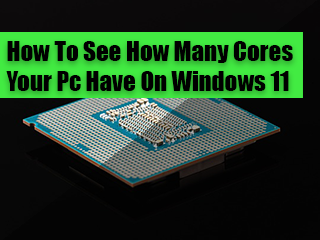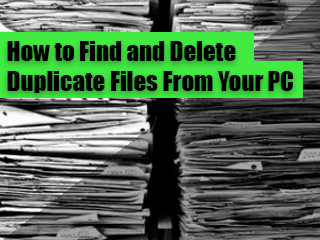Check if a website is safe to visit. To check if a website is not safe and contains viruses, you must follow this steps-check to see if the website is secure to visit
1. Go to the Virustotal page. On the main page, you will see an option to upload a file and a URL.
2. Click the URL option and paste the site you want to check for viruses
If it is ok, you will see the message ( No security vendors flagged this URL as malicious)
If the site contains viruses, you will see on the board warnings like the photo bellow
Also, some other ways to check if the website is safe to visit
3: URLVoid
HTTPS
One such sign to look for is in the URL of the website. A secure website’s URL should begin with “HTTPS” rather than “HTTP.”
The “s” at the end of “HTTP” stands for secure and using an SSL (Secure Sockets Layer) connection. Your information will be encrypted before being sent to a server.
Be wary of security seals.
Many companies do certify sites with security seals. However, it is not difficult to create a fake stamp in editing programs and insert it on the pages.
The ideal action is to check the seal’s authenticity by clicking on it and checking if it redirects you to the website of the company that issued it or if it offers any more information. Fake stamps are images that don’t provide any of those details.
You should also search for the badge on Google, checking if that certification exists. This is essential on e-commerce pages.