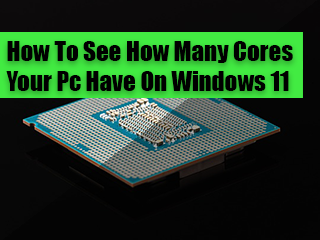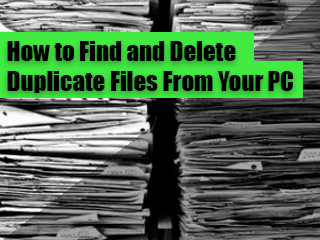The steps for running a command on Windows.
To launch the “Run” window, press Windows+R.Type “cmd” and click “OK” to open a regular Command Prompt. Type “cmd” and then press Ctrl+Shift+Enter to open an administrator Command Prompt.
The keyboard shortcut Windows + R is the quickest method to open the Run command window. In addition to being very simple to recall, this technique works with all Windows versions. Press R on your computer while keeping the Windows key depressed.
Therese Stowell developed the initial version of cmd.exe for Windows NT. Windows CE 2.11 was the first embedded Windows release to support a console and a Windows CE version of cmd.exe.Windows CE .NET 4.2, Windows CE 5.0, and Windows Embedded CE 6.0 are called Command Processor Shell.
The name refers to its executable filename. It is also commonly referred to as cmd or the Command Prompt, referring to the default window title on Windows.
cmd.exe interacts with the user through a command-line interface. On Windows, this interface is implemented through the Win32 console. cmd.exe may take advantage of features available to native programs of its platform. For example, on OS/2 and Windows, it can use actual pipes in command pipelines, allowing both sides of the channel to run concurrently. As a result, it is possible to redirect the standard error stream.
Multiple commands can be processed in a single command line using the command separator &&.
What is cmd.exe?
Command Prompt, also known as cmd.exe or cmd, is the default command-line interpreter for the OS/2,eComStation, ArcaOS,
Microsoft Windows (Windows NT family and Windows CE family), and ReactOS operating systems.
Its implementations differ between operating systems, but the behavior and basic set of commands are consistent. cmd.exe
is the counterpart of COMMAND.COM in DOS and Windows 9x systems, and analogous to the Unix shells used on Unix-like systems.