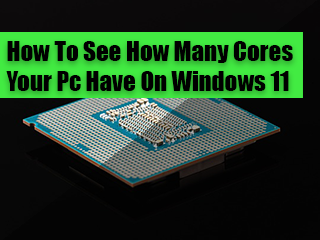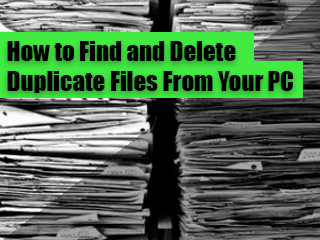Before you install anything on the computer, you must check if the file contains a virus.
Here is how to do it, check if a file contains a virus
1. Go to Virustotal.com
2. Upload the file you want to check, and you will see the result
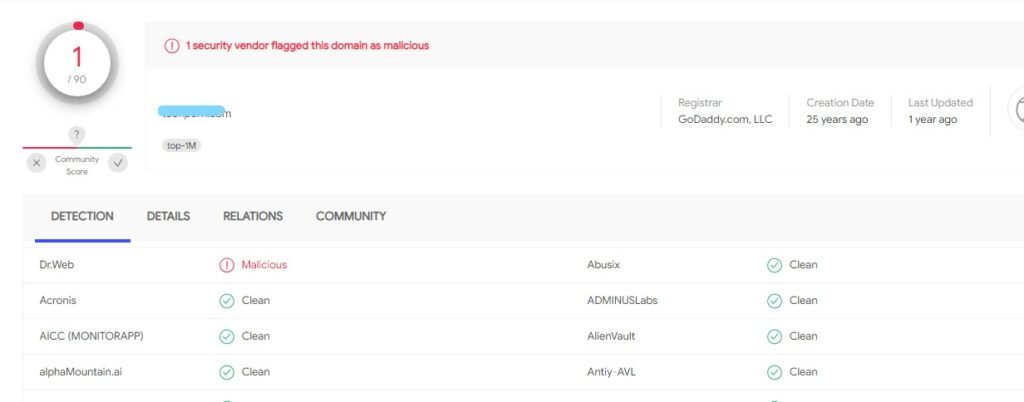
The file will appear on the board if it contains malware or viruses.
If it is ok, you will see a message (No security vendors and no sandboxes flagged this file as malicious)
What is Virustotal
VirusTotal is a website created by the Spanish security company Hispasec Sistemas. Launched in June 2004,
it was acquired by Google in September 2012. The company’s ownership switched in January 2018 to Chronicle, a subsidiary of Google
VirusTotal for Browsers
Several browser extensions are available, such as VT4Browsers for Mozilla Firefox, Google Chrome, and vt explorer for Internet Explorer.
They allow the user to download files directly with VirusTotal’s web application before storing them in the computer and scanning URLs.
Windows Uploader- Virustotal
VirusTotal’s Windows Uploader was an application that integrates into Explorer’s (right-click) contextual menu, listed under Send To > Virus Total.
The application also launches manually for submitting a URL or program currently running in the OS.
VirusTotal stores the name and various hashes for each scanned file.
Already scanned files can be identified by their known (e.g., VT default) SHA256 hash without uploading complete files.
The SHA256 query URL has the form https://www.virustotal.com/latest-scan/SHA256. File uploads are generally limited to 128 MB.
In 2017 VirusTotal discontinued support of the Windows Uploader.