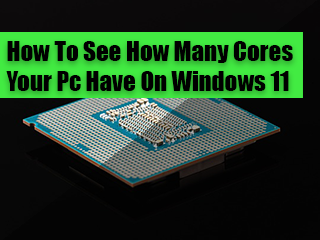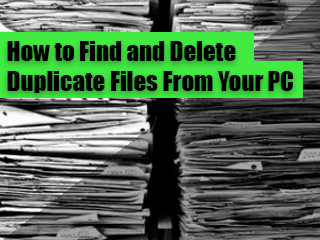Uninstall Cortana.
To uninstall Cortana is easy with a simple command on Powershell.
Type PowerShell on windows search and right-click to run as administrator.
Put the following command in the shell and hit enter:
Get-AppxPackage -allusers Microsoft.549981C3F5F10 | Remove-AppxPackage
Cortana is removed from your PC. Uninstall Cortana
What is Cortana?
Cortana is a virtual assistant developed by Microsoft which uses the Bing search engine to perform tasks such as setting reminders and answering questions for the user.
Cortana is currently available in English, Portuguese, French, German, Italian, Spanish,
Chinese, and Japanese language editions, depending on the software platform and region in which it is used.
Microsoft began reducing the prevalence of Cortana and converting it from an assistant into different software integrations in 2019.
In January 2020, the Cortana mobile app was removed from certain markets, and on March 31, 2021, the Cortana mobile app was shut down globally.
History of Cortana
Cortana for the first time at the Microsoft Build developer conference in San Francisco in April 2014.
Microsoft’s planned “makeover” of future operating systems for Windows Phone and Windows.
Cortana, a synthetic intelligence character in Microsoft’s Halo video game franchise originating in Bungie folklore,
with Jen Taylor, the character’s voice actress, returning to voice the personal assistant’s US-specific version.