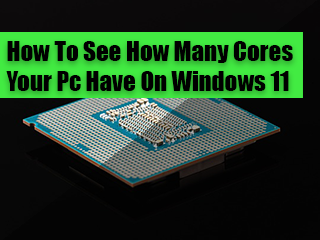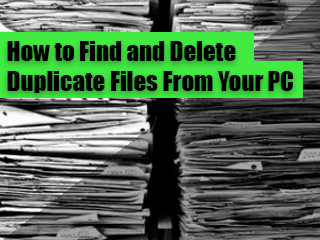Remove any virus extensions from your files that a virus created .casp .sfgj and any other extension.
This program can remove any virus extensions – Windows has a free program called shadow explorer. Click here to download it for free.
Choose portable zip if you don’t want to install it.
After downloading, the program, click to open, and you will see this

Now press on ShadowExplorerPortable.exe, and the program will open

Press the c: to open the directory of the files you want to restore. If you want to go to the desktop, press the + button
, then go to users, click on the name of your PC, and then the desktop.

Now you will see the infected files. Right-click on them and press export
choose the destination you want to save the restored file, and remove any virus extensions with that program.
For more help, see this video :
To remove the virus, use spihunter5 or any malware program.
What is a Ransomware
Ransomware uses asymmetric encryption. This is cryptography that uses a pair of keys to encrypt and decrypt a file.
The public-private pair of keys is uniquely generated by the attacker for the victim, with the private key to decrypt the files stored on the attacker’s server.
The attacker makes the private key available to the victim only after the ransom is paid, though, as seen in recent ransomware campaigns, that is not always the case.
Without access to the private key, it is nearly impossible to decrypt the files being held for ransom.
Many variations of ransomware exist. Often ransomware (and other malware) is distributed using email spam campaigns or targeted attacks. Malware needs an attack vector to establish its presence on an endpoint.
After a successful exploit, ransomware drops and executes a malicious binary on the infected system. This binary then searches and encrypts valuable files, such as Microsoft Word documents, images, databases, and so on. The ransomware may also exploit the system and network vulnerabilities to spread to other systems and possibly across entire organizations.
With this program, you can remove the encryptions and get your files back.